from: https://tinystudio.ai/2023/06/03/11/
TinyStudio is a free, easy-to-use, AI-powered automatic subtitle generation Mac app. TinyStudio works with OpenAI’s open-source model called “Whisper.” And To implement the specific function, TinyStudio uses the open-source “whisper.cpp” from Georgi Gerganov. Therefore, to use it, you need to download the model files beforehand. You can either click the “Download” button when starting to generate subtitles for the first time, or you can manually download them yourself.
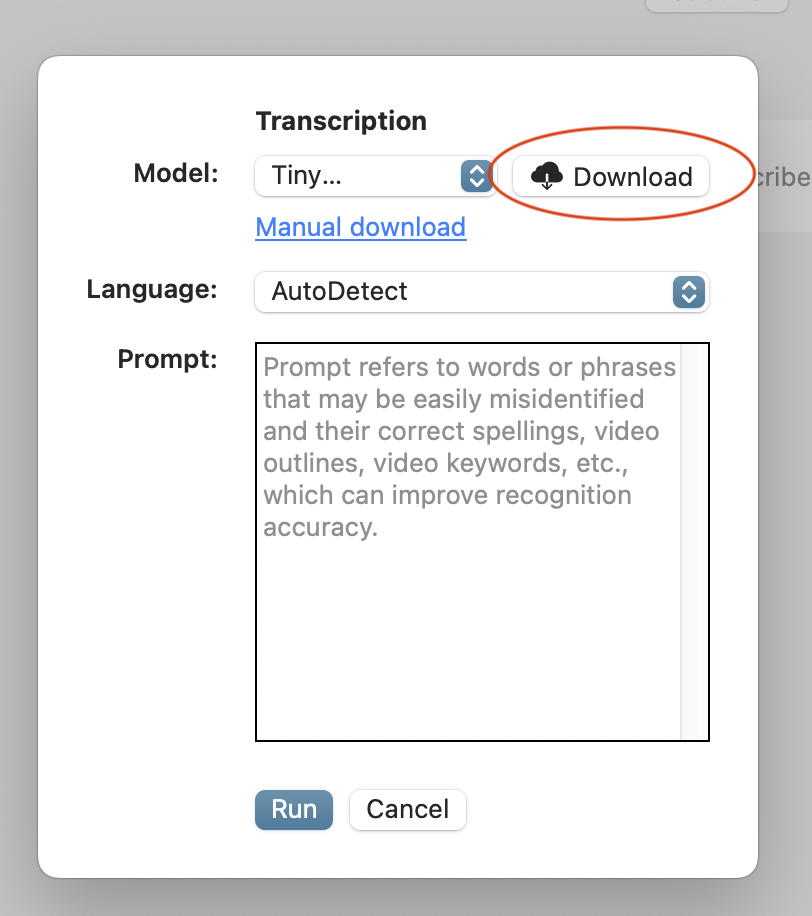
If your network is slow or you have previously downloaded the “whisper.cpp” model, you can choose the manual download mode. Firstly, you can access the model download site hosted on HuggingFace.
Then Select “Files and versions.”
Download “ggml-tiny.bin”, “ggml-base.bin”, “ggml-small.bin”, “ggml-medium.bin”,”ggml-large.bin” . Download all of them or choose the model you want.
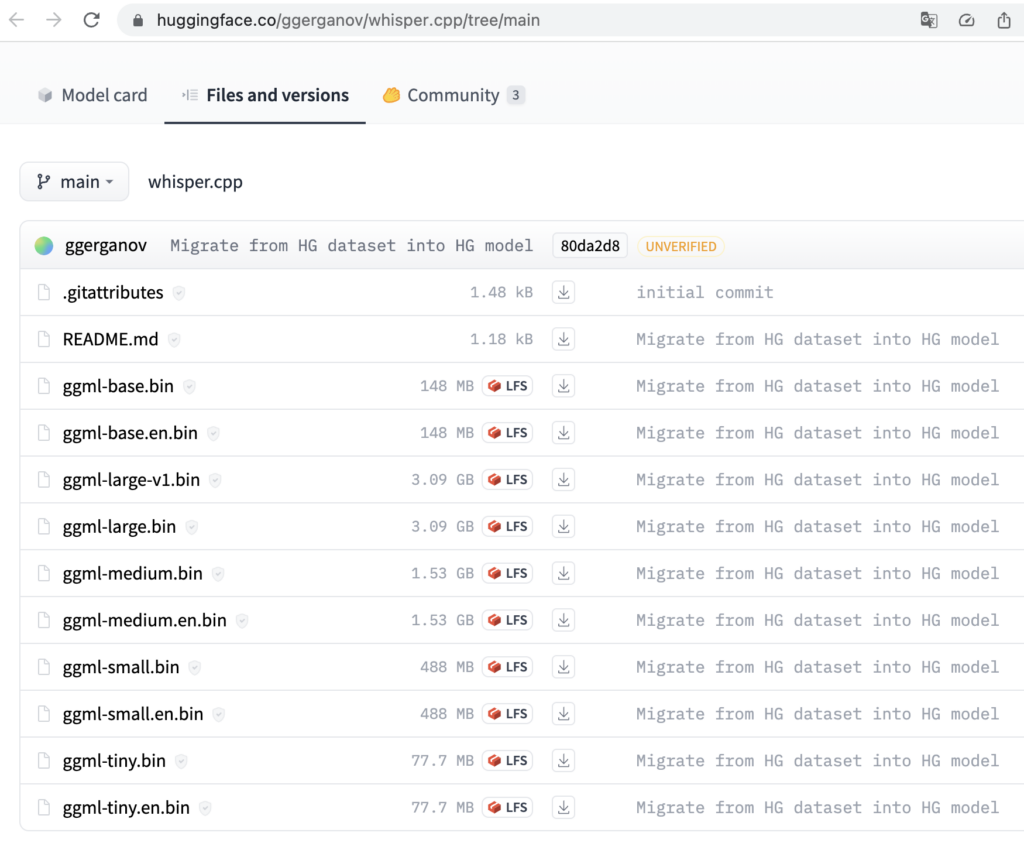
The smaller the model, the faster the execution speed, the faster the download speed, and the lower the memory consumption, but the accuracy is worse. The larger the model, the slower the download speed. The larger the file, the slower the execution speed and the higher the memory consumption, but the accuracy is higher. You can choose the model based on your own machine performance and quality requirements.
After downloading the model, place it in the directory “~/Library/Containers/com.ourcoders.TinyStudio/Data/Library/Application Support/TinyStudio/Models/”, and it will be ready to use.
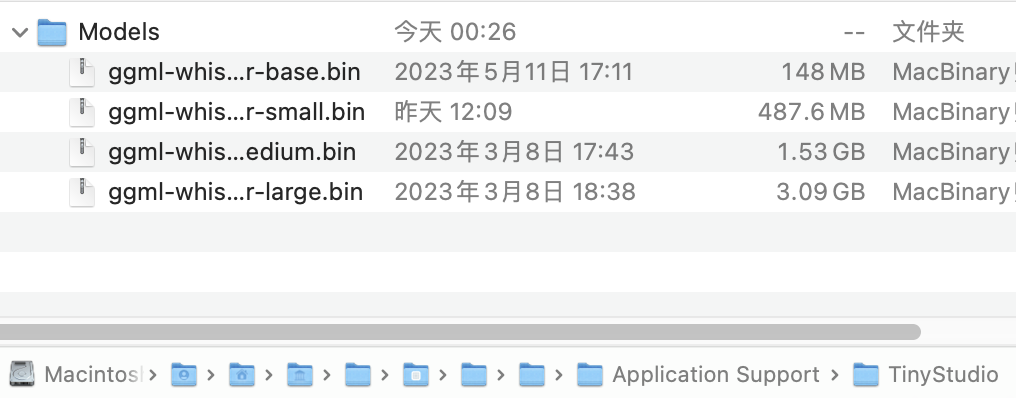
4 replies on “How to manual download models for TinyStudio”
Hope that app can change UI language to Chinese
Okay, we will work on supporting a multilingual UI as soon as possible.
1. When using the software for the first time, the ” ~/Library/Containers/com.ourcoders.TinyStudio/Data/Library/Application Support/” directory may not contain a TinyStudio folder, so you can manually create a TinyStudio/Models/ directory.
2. Manually downloaded models need to be renamed, for example: ggml-tiny.bin should be changed to ggml-whisper-tiny.bin and other model names should follow a similar pattern.
Thank you.